GeoGuide gives your organisation a single digital solution to enhance outdoor experiences. We want to support and expand people’s experience in nature so we offer an app concept where everyone can participate.
GeoGuide comes with a standalone management system (Umbraco 8 CMS) that allows you to upload and update content at your convenience.
Even though GeoGuide is a universal app, no two GeoGuide apps are the same. It is your title, your content, and your communication that define the quality!
GeoGuide's data collection gives insight into visitor behavior and is used to analyse tourism products and for destination development.
The purpose of GeoGuide is to spread the knowledge of nature's experiences. We want to enhance the experience of outdoor spaces and nature with a digital twist. Your very own app can convey and tell the story of all the special places, routes, history, etc.
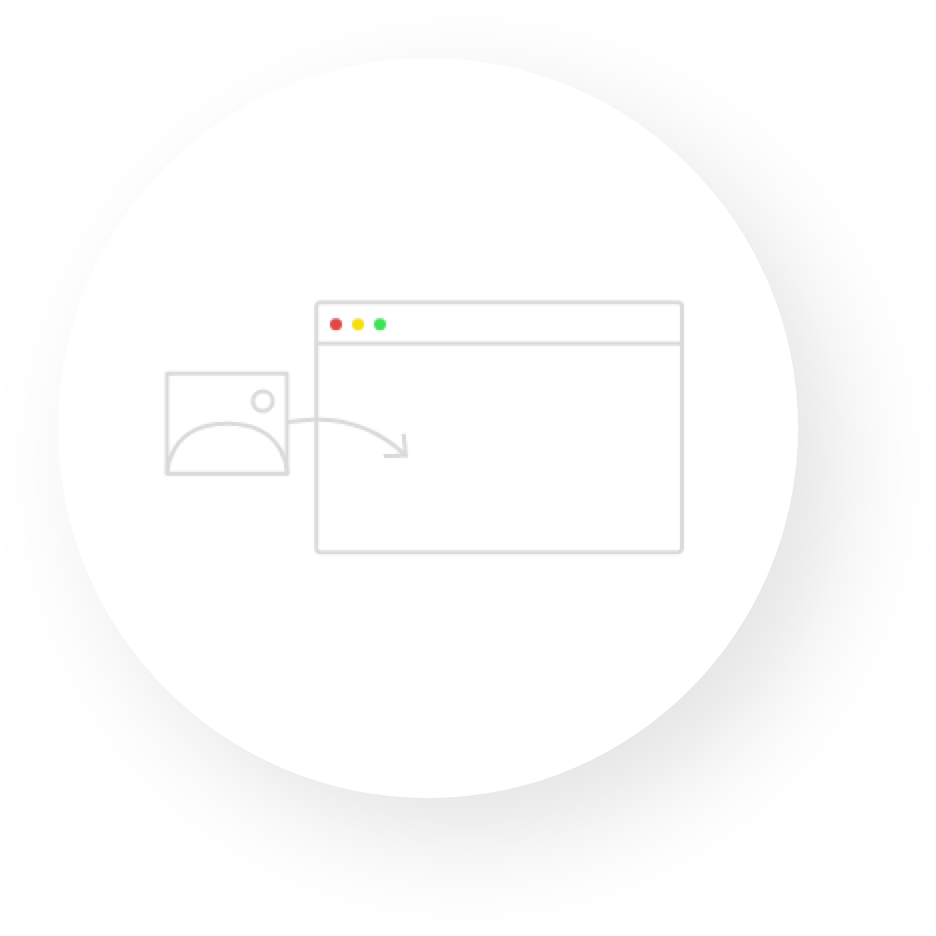
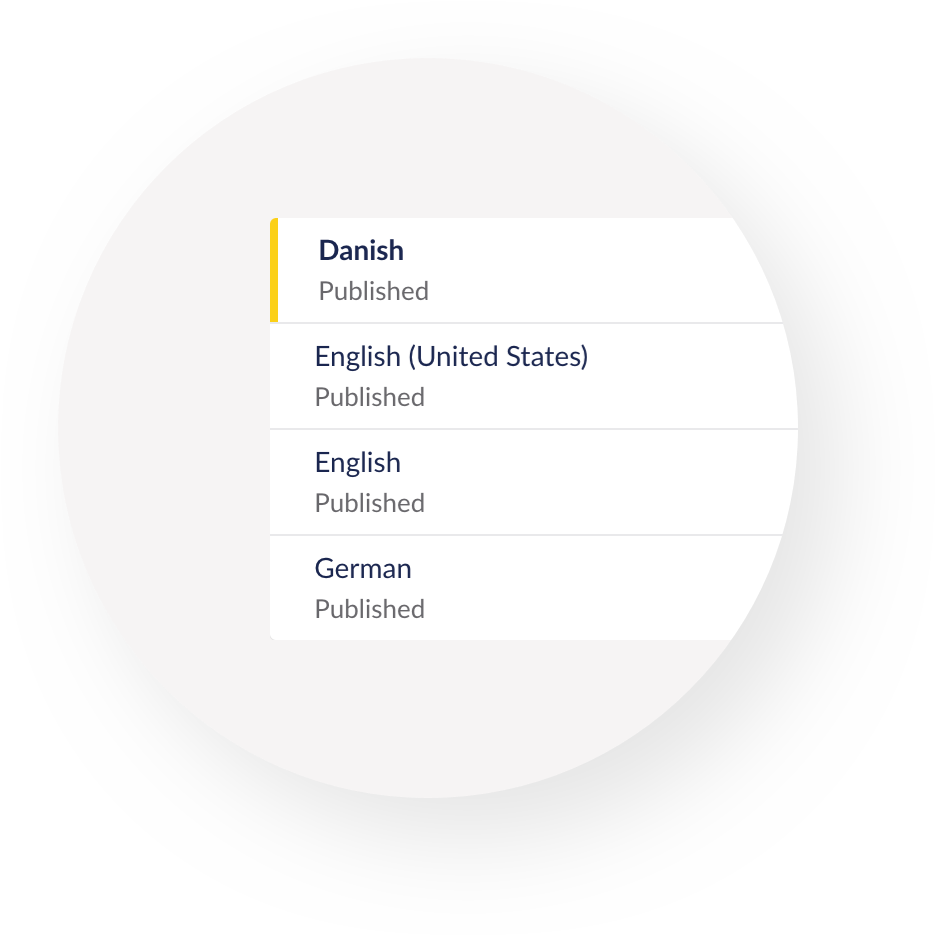
Still in doubt as to whether GeoGuide is for you or your organisation? Or do you just want to spar about how you convey your digital experience? Get in touch with us by email or phone – we're here to help.
GeoGuide is an app platform and content management system (CMS) for your outdoor experiences.
Questions or need help?
GeoGuide
Vestre Havnepromenade 5, 3. sal
9000 Aalborg, Denmark